-
1. What is the ‘Hong Kong Night Treats for Locals’ ?
To encourage spending in Hong Kong, locals can acquire HK$100 dining voucher on the Hong Kong Tourism Board Discover Hong Kong website. They can then use these vouchers at designated restaurants and bars after 6pm to enjoy Hong Kong's unique and vibrant nightlife.
-
2. Who is eligible to participate in the ‘Hong Kong Night Treats for Locals’ promotion?
- The offer is exclusive to Hong Kong residents.
- Each eligible participant can acquire the Hong Kong Night Treats for Locals dining voucher with a Hong Kong mobile number.
- Each mobile phone number can only be used to sign up for one account.
-
3. When will the dining voucher be available?
- The dining voucher will be launched in two phases: 20 December 2023 and 10 January 2024 at 10am respectively.
- The dining voucher is available in limited quantities on a first-come, first-served basis.
-
4. I have already acquired a HK$100 dining voucher but have not used it. Can I still acquire another one?
Each registered account can only acquire one voucher at a time. Ensure you have redeemed your current voucher before acquiring a new one.
-
5. What browsers are recommended for the best browsing experience?
It is recommended to use the latest version of Chrome, Safari, Mozilla Firefox or Microsoft Edge for the best browsing experience.
-
6. How much time do I have to choose a coupon after entering the website?
Once the coupon distribution starts at 10am, and after successfully joining the queue, you will have 15 minutes to browse the coupon redemption page and select your desired coupon.
-
7. Do I need to register an account to acquire the dining voucher?
Yes, after signing up for an account, you can store the dining voucher in ‘My Wallet’ for later use. The account will also maintain a record of the stored and redeemed vouchers for your future reference.
-
8. How can I access my account from the Discover Hong Kong website?
- Click ‘Log in/Sign up’ on the navigation bar at the top on your desktop PC, or the ≡ icon in the top right corner of the mobile site.
- Log in to your account.
- Hover over ‘Hello, (your name)’ and click ‘My Account’.
-
9. How long is the HK$100 dining voucher valid for?
- Unless otherwise stated, the voucher is valid for 30 days from the day of acquisition to ‘My Wallet’. Expired vouchers will not be reissued.
- The voucher is only valid for use between 6pm and the closing time of the participating merchants’ outlet.
- Please refer to the participating merchants’ terms and conditions and hours of operation before using the voucher.
-
10. Is there a minimum spending amount or other consumption prerequisites for the HK$100 dining voucher?
- Customers can use one HK$100 dining voucher upon spending of over HK$100.
- The voucher is only valid for use between 6pm and the closing time of the participating merchants’ outlets.
- Please refer to the participating merchants’ terms and conditions and hours of operation before using the coupon.
-
11. Can the ‘Hong Kong Night Treats for Locals’ dining voucher be used in conjunction with promotions from participating merchants?
Unless otherwise stated, local residents can use the ‘Hong Kong Night Treats for Locals’ dining voucher in conjunction with other promotions, including discounts, on-sale items, and cash vouchers.
If there are multiple customers at a table holding the same HK$100 dining voucher for a restaurant or bar, they can be used in combination on the same bill.
Please refer to the participating merchants’ terms and conditions and hours of operation when using the voucher.
-
12. Can I change the voucher after adding it to our wallet?
The voucher cannot be changed or cancelled once it has been added to ‘My Wallet’.
-
13. Are the vouchers transferable?
- No, the vouchers are non-transferable. The registered local resident must be present to log in to the account and scan the QR code to use the vouchers.
- Screen captures, transfer or redemption of vouchers on behalf of others are not accepted.
-
14. After successfully acquiring an e-voucher, how can I use it at an outlet?
Log into your account on the HKTB one-stop deal platform via your mobile device and select ‘My Wallet’.
Under the ‘Available’ tab, select the respective downloaded voucher, and click ’Use coupon’.
Scan the HKTB QR code provided by the merchant with your mobile to redeem the voucher.
Present the redemption confirmation message to merchant staff. Let their staff scan the barcode/ QR code (If applicable).
-
15. What should I do if I accidentally close the merchant’s barcode page when redeeming dining vouchers?
- Click ‘My Wallet’ at the top right corner of the page.
- In ‘My Coupons’, choose ‘Redeemed / Expired’.
- Redeemed dining vouchers will appear on the ‘Redeemed / Expired’ page.
- Choose the dining vouchers you are redeeming and click ‘View code’ to display the barcode for staff’s scanning again.
-
16. Why am I unable to scan the merchant's QR code using my mobile device?
- Make sure to grant the website access to the camera on your mobile phone to scan the QR code.
- Android mobile and Chrome browser users can follow the steps below to authorise camera access:
- Tap「⋮」on the top right corner of the webpage and select ‘Settings’.
- Select ‘Website Settings’.
- Select ‘Camera’.
- Activate camera function.
- If the website you are visiting is listed as 'Blocked’, select ‘Authorise’ to unblock.
- Return to the original browser tab or window to access ‘My Wallet’; click ‘Use coupon’ to activate the camera and scan the QR code.
- iPhone mobile users can follow the steps below to authorise camera access:
- Go to ‘Settings’.
- Select the browser (Safari, Chrome etc.) used to access the ‘Discover Hong Kong’ website.
- Under ‘Settings for Websites’, select ‘Camera’.
- Under ‘Allow application to access camera’ select ‘Ask’ or ‘Allow’ to enable camera setting.
- Return to the original browser tab or window, and refresh.
- Go to ‘My Wallet’ on the Discover Hong Kong website and select ‘Use coupon’ to activate the camera and scan the QR code.
-
17. Can I create multiple accounts using the same mobile phone number?
No. Each mobile phone number can only be used to sign up for one account.
-
18. Is there a dress code at the participating restaurants and bars/pubs?
Individual restaurants and bars/pubs may have specific dress codes. Please refer to the coupon’s terms and conditions or contact the merchant outlet for details.
-
19. Are reservations at the participating restaurants and bars/pubs required when using the vouchers?
As dining vouchers are subject to availability, we suggest customers make advance reservations and inform the merchants about the voucher usage beforehand. For more details, please refer to the terms and conditions of the vouchers or contact the merchants directly.
-
20. Can I use multiple coupons at restaurants and bars/pubs required bars/pubs if they’re seated at different tables or if a bill is split?
No, splitting tables or bills are not accepted for this offer.
-
21. Where can I find support for other enquiries?
Please contact the Hong Kong Tourism Board through the below channels:
- Hotline: +852 8100 0299
- Online form: Click here
If you are a visitor, click below



 Live Chat
Live Chat